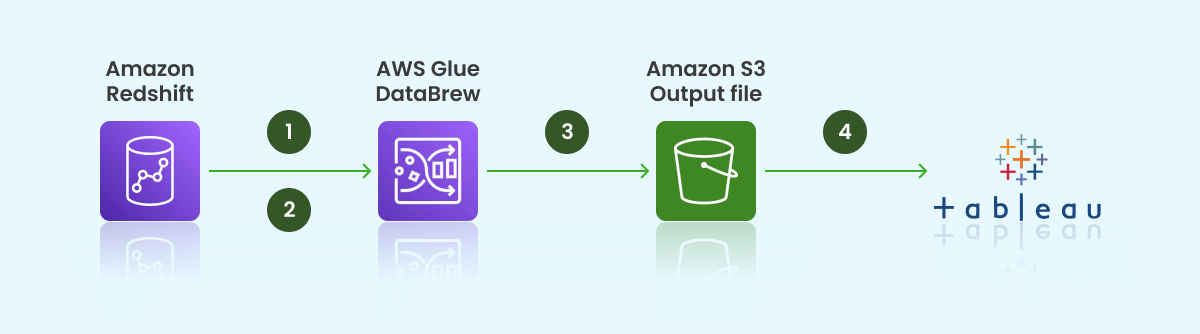Cookie Policy
We use cookies, like most websites, to make it more user-friendly and ensure it works properly.
This Cookie Policy explains how Beinex recognizes you when visiting our websites using cookies and other similar technologies. It describes these technologies, why we use them and your rights to limit how we use them.
What is a cookie?
A cookie is a temporary text file that websites you visit the store on your computer or another device. On subsequent visits, cookies are returned to the website or another website that understands that cookie. Cookies are used
to help website function or function more effectively, as well as to give website owners information. An improved and responsive service could be offered using this data. Cookies may be either first-party cookies, which we
may put directly on your device, or third-party cookies, which may be set on our behalf by a third-party service provider. The use of cookies and other similar technologies may be used to gather information whenever you use
this website (for example, web beacons, tags, scripts, and local storage).
We may group cookies that we employ on our website into any one of the following categories: "Strictly Necessary" cookies cannot be disabled in our systems since they are required for the Website to work. They are often only set
in reaction to your actions, such as selecting your privacy settings, logging in, or completing forms, which constitute a service request.
What are the types of cookies employed by us?
Cookies used by us are enlisted below:
Analytics and Customization Cookies
These cookies gather data that can assist us in better comprehending how users interact with our websites. Additionally, we can utilise this data to assess our marketing initiatives’ success or design a well-tailored site experience
just for you.
Advertising Cookies
These cookies are used to personalise advertising messages for you. They ensure that ads are correctly presented for advertisers, stop the same ad from repeatedly showing, and, in some situations, choose advertisements based on
your interests.
Essential Cookies
These cookies are required for our website's essential operation and specific features, like granting access to secure sections.
Performance and Functionality Cookies
These cookies are not required to use our websites but are necessary to improve their functionality and performance. However, some features (like videos) might not operate without these cookies.
Social networking Cookies
These cookies make it possible for you to share the content of our website on external websites and social networks. Furthermore, these cookies might be employed for marketing functions.
Unclassified Cookies
These are cookies that haven't been assigned a classification yet. With the assistance Of their providers, we are in the process Of categorising these cookies.
Cookie Duration
Whether a cookie is "persistent" or "session," it will stay on your device for a long time. If you don’t erase a persistent cookie before its set expiration date, the web browser will retain it, which will be valid until that time.
Contrarily, a session cookie will expire when your web session ends, and your browser is closed.
How to control cookies?
Cookies can be managed and controlled in several ways. Please be aware that deleting or disabling cookies may affect your use of our website and may prevent some features from working correctly. When you first visit our website,
we will ask for your permission to use cookies if they are not necessarily required for the operation of our website. Consent can be given or cancelled by selecting "Manage" at the top of this page.
Any agreement to accept or reject cookies is restricted to the website for which this Cookie Notice is posted, not to any other websites or web pages that may connect to our website. Please see the relevant privacy or cookie notice
on those websites for further details on the cookies those websites use.
Email correspondence
To improve the value and appeal of certain email communications we send you, we may additionally employ tracking technology to find out whether you have read, clicked on, or forwarded them. You must unsubscribe if you do not want
us to be able to verify whether you have read, clicked on, or forwarded our communications because we are unable to send these emails without tracking enabled. Registered users can contact us at any time to change their communication
settings or unsubscribe by following the instructions in each email correspondence they get from us.
Changes to This Cookie Notice
This Cookie Notice may occasionally be changed or amended at our discretion. When we make changes to this notice, we'll update the revision date at the top of the page, and the revised or changed Cookie Notice will take effect
as of that date in terms of you and your information.
To be informed about how we use cookies, we recommend you revisit this Cookie Notice regularly.